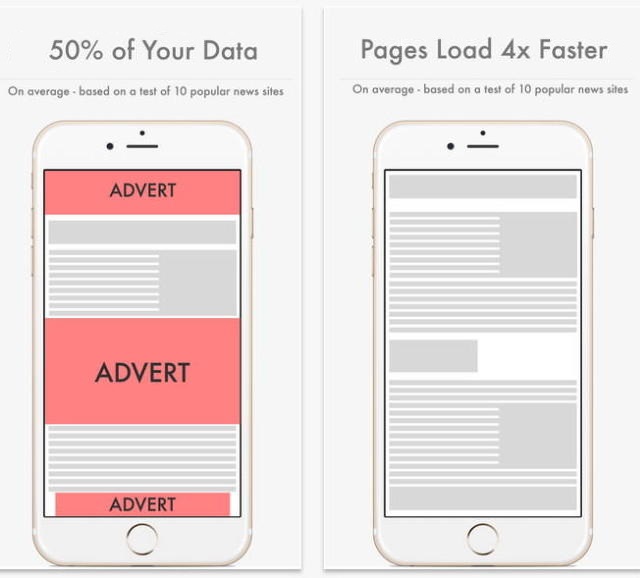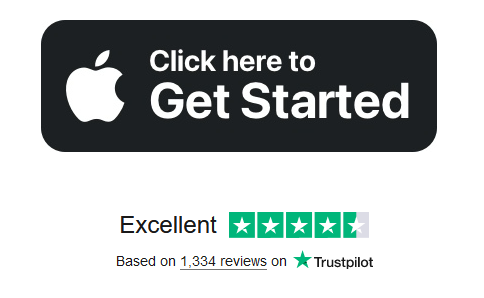Do you find it annoying to run out of mobile data or get charged an outrageous amount for exceeding your monthly allowance? You may not realize it, but an ad blocker could prevent this from happening on your smartphone.
Most people are unaware of the impact of ads on the performance of their devices. Ads, especially pop-ups containing various types of multimedia content, use your mobile data to load. We are seeing an increasing number of ads on webpages and apps when using our mobile devices, so this problem is becoming more alarming. Every time one of these ads loads, it uses our mobile data, and the amount of data drained is dependent on the length of the ad and the size of the file. For example, a video ad would use more of your data.
These advertisements can have a substantial cumulative impact over time and hasten the rate at which we use up our mobile data quota. This can become a problem if you have limited data on your mobile plan and are billed absurd amounts for extra data.
Many of us now consider mobile data to be necessary to stay connected and informed, so it is important to protect our allowance and not be charged excessive amounts. An ad blocker may be a solution, which works by either removing ad containers or preventing them from loading completely. This could effectively reduce the amount of data you consume in a month and, more importantly, reduce unnecessary overcharges.